When you open the virtual keyboard (On-Screen Keyboard) on Windows seems that the F keys (F1, F2, F3, F4, F5, F6, F7, F8, F9, F10, F11, F12) row is missing but really is only hidden.
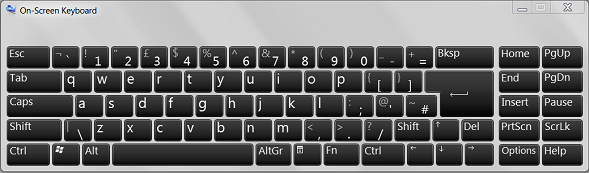
Solution:
Click the Fn key

then you’ll find the F keys in the first row

Update of 01/06/14: More persons asked me more info because they thought by mistake that Fn button is the same of the Fn button in laptop’s keyboard.
If you need to enable/disable WiFi for example in Windows 7, you could use the WinKey + X
Did my solution solve your problem? Leave a reply.
17 replies on “F keys missing on virtual keyboard (On-Screen Keyboard) on Windows”
yes, for the first time
Hi Louis,
thank you for your reply. If you want you can subscribe to this blog to receive automatically updates.
how to fn+f3?
Hi donna,
what’s the scope to press fn+f3? Fn display/hide the F keys. Please, give me more info and I’ll try to help you.
is there a way to lock it so that I can always have the function keys visible?
Hi Steve,
I’m sorry but I did’t find a way to do this, I also searched in the Register (HKEY_CURRENT_USER\Software\Microsoft\Osk\) but there isn’t a DWORD for this. 🙁
Locking the F Keys would be a huge help for me. I use a program where the F Keys are used all the time. My hand gets cramped sitting on the keyboard so a mouse activated keyboard would be a huge bonus. Not going to be much help if I have to hit the Fn button every time i use an F Key. Is there a commercially available I could purchase?
You can use another keyboard: http://freevirtualkeyboard.com/
thanks for checking, I just copied the WinXP exe from an older computer that we had & am trying it out on a Win7 computer. It appears to work but I kept the Win7 exe just in case we need to use it
yes it diid! very useful for me, many thanks !
thank you
Lenovo Thinkpad 8, Win 8.1
fn key on a kensington bluetooth doesn’t do anything at all.
Thank you for your comment. You can use the Windows button: WinKey+X
Thank u so much
Thanku sir fr information
Yeah, most people think that the F keys are missing on the virtual keyboard. Glad to know they are only hidden. Thanks for including a solution on how to retrieve them on On-Screen Keyboard. Such a useful post!!
Thanks for sharing a solution on how to retrieve them on On-Screen Keyboard.