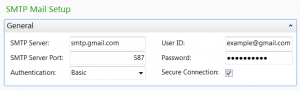When you try to access a website, containing a script Java, using Google Chrome appears the following error message:
Application Blocked by Security Settings
Solution:
- Go to Control Panel
- Java
- in the Security tab click the “Edit Site List…” button
- click Add button
- insert the URL of the website that you want access in (URL should begin with http:// or https://)
- click Add button
- click OK button
- click OK button
Note: you could find an icon Java (32-bit) rather than Java.
If you won’t find in Control Panel a Java icon but you are sure that Java is installed, open a text editor and create a file with name exception.sites containing the URL of the website that you want access in (URL should begin with http:// or https://) and save it in the following path:
[sourcecode lang=”text”]C:\Users\<username>\AppData\LocalLow\Sun\Java\Deployment\security[/sourcecode]
where[sourcecode lang=”text”]<username>[/sourcecode] is the name of the user.
Further information on How can I configure the Exception Site List?
Did my solution solve your problem? Leave a reply.