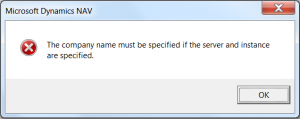—————————
Microsoft Dynamics NAV
—————————
The company name must be specified if the server and instance are specified.
—————————
OK
—————————
Cause:
This error is related to (or maybe cause by) my previous post: The client version does not match the server version
You changed the registry key as explained in the solution to work with another version.
Solution:
Execute the .reg file for the version NAV 2013 R2
NAV2013R2.reg
[sourcecode lang=”bash”]
Windows Registry Editor Version 5.00
[HKEY_CLASSES_ROOT\DYNAMICSNAV\Shell\Open\Command]
@="C:\\Program Files (x86)\\Microsoft Dynamics NAV\\71\\RoleTailored Client\\Microsoft.Dynamics.Nav.Client.exe -protocolhandler \"%1\""
[/sourcecode]
Did my solution solve your problem? Leave a reply.