The .NET Framework object System.IO.Directory cannot run on this client.
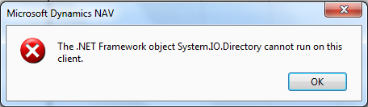
in a computer running NAV 2013 client.
Solution 1 (suggested by me):
Install the Microsoft .NET Framework 4.5 then restart the Client.
Solution 2 (suggested by Microsoft):
How to: Set .NET Framework Types to Run on the Microsoft Dynamics NAV Windows Client or Microsoft Dynamics NAV Server Computers
I suggest always to read the official documentation about the requirements for the product you are want use:
Requirements for Microsoft Dynamics NAV 2013
Did my solution solve your problem? Leave a reply.
