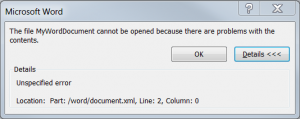In a pc DELL Inspiron 5520 with Windows 8 or Windows 8.1 the shortcut (Fn+F3) to disable touchpad does not work.
Shortcut to disable touchpad on DELL does not work?
Solution:
Download and install the following official Touchpad driver, then restart the system.
This solution should work for the following DELL models:
- Vostro 3560
- Inspiron 15R 5520
- Inspiron 15R SE 7520
Did my solution solve your problem? Leave a reply.