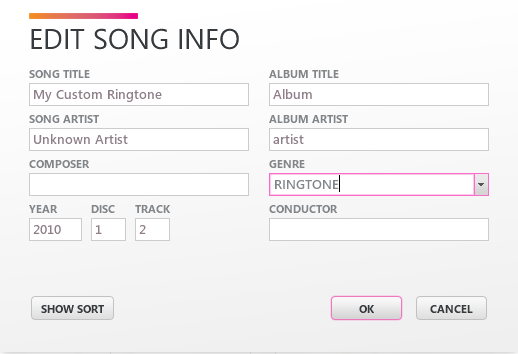The type or namespace name ‘Json’ does not exist in the namespace ‘System.Runtime.Serialization’ (are you missing an assembly reference?)
in Italian:
Il tipo o il nome dello spazio dei nomi ‘Json’ non esiste nello spazio dei nomi ‘System.Runtime.Serialization’; probabilmente manca un riferimento a un assembly
Solution:
Add the following References to your project:
System.Runtime.Serialization
System.ServiceModel.Web
In Solution Explorer, right-click on the project node and click Add Reference to select the dll files.
Remember to add using or Imports lines inside your file.
Did my solution solve your problem? Leave a reply.