Since Mozilla Firefox 15 the menu bar is hidden by default, to display it you can press Alt.
If you’d like it to be always displayed follow these simple steps:
- Launch Mozilla Firefox
- right-click near the last tab
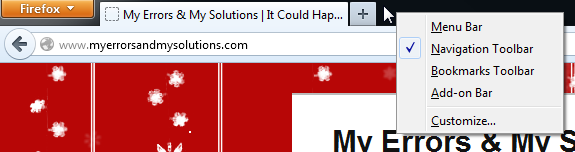
- check Menu Bar
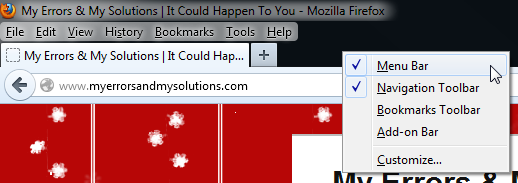
With the same steps you can display/hide different bars/toolbars: Navigation Toolbar, Bookmarks Toolbar, Add-on Bar
or
Customize… it.
Did my HOW TO help you? Leave a reply.
