Altenative titles for this post could be:
Microsoft Internet Explorer or Edge does not play videos
Microsoft Internet Explorer or Edge does not play YouTube videos
Facts but not necessarly correlated:
Using Google Chrome I was able to play video on Facebook but not using Internet Explorer.
Assumption:
Have you installed Windows 10 N or KN? If yes continue reading this post.
Cause:
“N editions of Windows include the same functionality as other editions of Windows, except for media-related technologies, Windows Media Player, and certain preinstalled media apps (Groove, Movies & TV, Voice Recorder, and Skype). Media Feature Package provides a way for a customer to restore these excluded technologies. Some features will require reinstalling hardware drivers after installing the Media Feature Pack.”
Solution:
- Press Windows+X then select System to find (under “Windows specifications”) which Window Edition and Version you have installed.
- Open the following link:
https://support.microsoft.com/en-us/help/3145500/media-feature-pack-list-for-windows-n-editions - Download and install the Media Feature Pack corresponding to your version (a system restart is required at the end of the installation).
Did my solution solve your problem? Leave a reply.

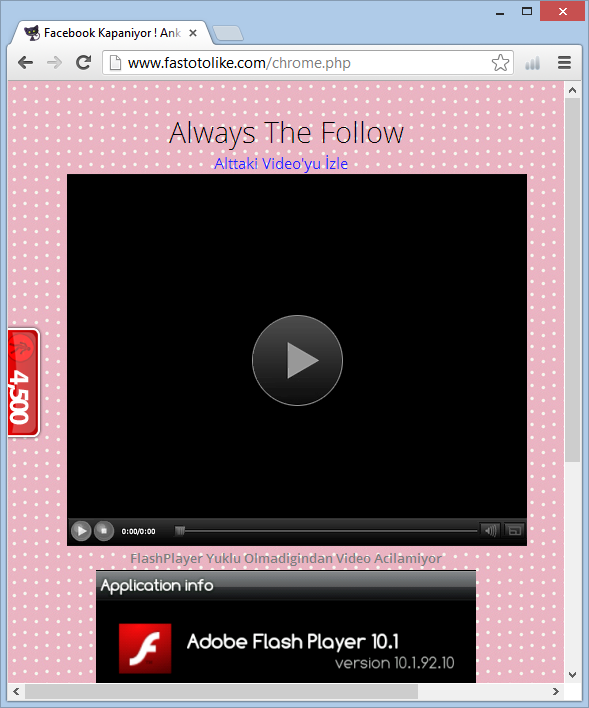
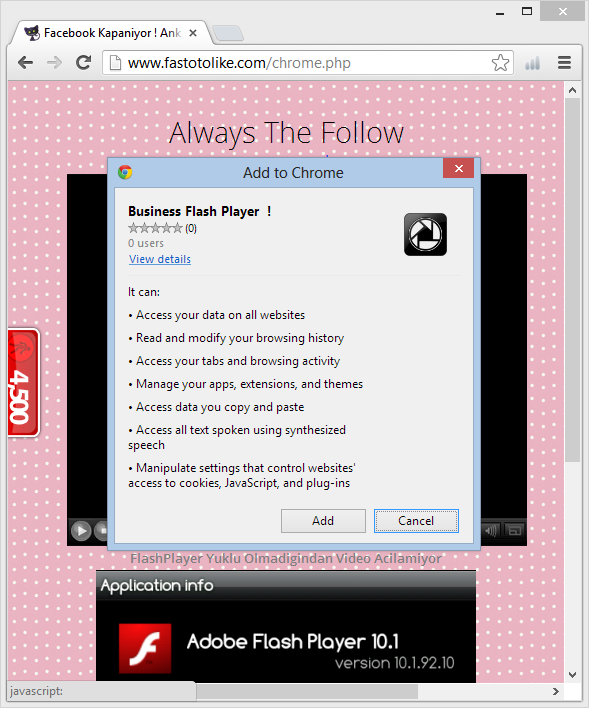
 on the browser toolbar then select Settings, click on Extensions and
on the browser toolbar then select Settings, click on Extensions and  Remove from Chrome at the line of the extension Business Flash Player !
Remove from Chrome at the line of the extension Business Flash Player !