How to remove Facebook virus that publishes for you (with your name) the following message with your contacts tagged:
http://www.ԣԣԡԣԣԡ.com/?ԣԡ << Look Here !
Cause:
You received the notify that your friend tagged you in a message with the above message.
You opened the link that show the following page
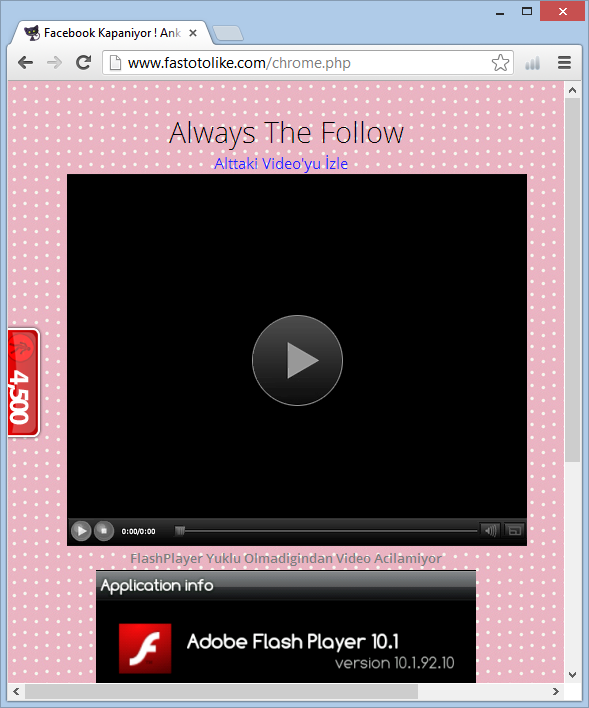
You clicked to play the video and when appears the following alert
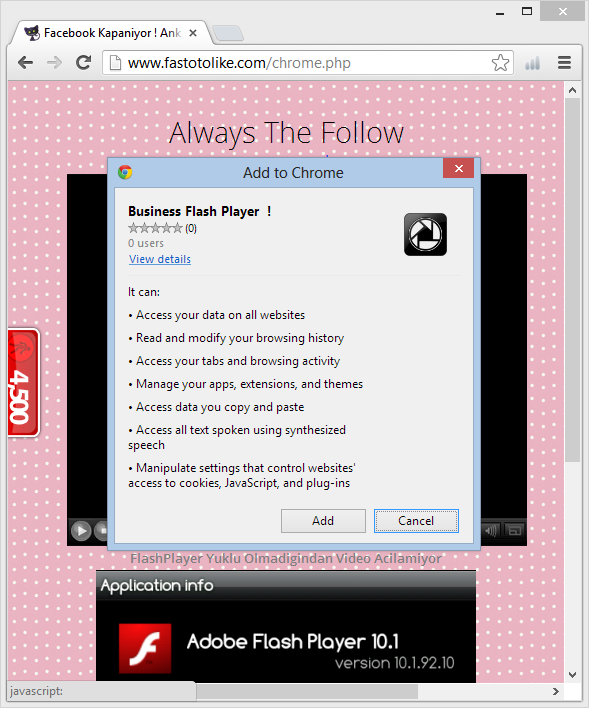
you clicked the Add button.
How to remove Facebook virus?
Solution:
Open Google Chrome, click the Chrome menu  on the browser toolbar then select Settings, click on Extensions and
on the browser toolbar then select Settings, click on Extensions and  Remove from Chrome at the line of the extension Business Flash Player !
Remove from Chrome at the line of the extension Business Flash Player !
Did my HOW TO help you? Leave a reply.
