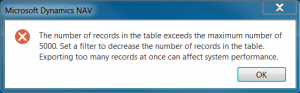Microsoft Dynamics NAV
—————————
The number of records in the table exceeds the maximum number of 5000. Set a filter to decrease the number of records in the table. Exporting too many records at once can affect system performance.
—————————
OK
—————————
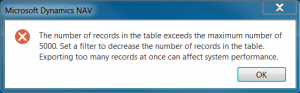
Solution:
Open using your preferred ClientUserSettings.config
- NAV 2013 R2
Default location is
[sourcecode lang=”text”]C:\Users\<username>\AppData\Roaming\Microsoft\Microsoft Dynamics NAV\71[/sourcecode]
- NAV 2013
Default location is
[sourcecode lang=”text”]C:\Users\<username>\AppData\Roaming\Microsoft\Microsoft Dynamics NAV\70[/sourcecode]
- NAV 2009
On Windows 7, Windows Vista, or Windows Server 2008, the default location is
[sourcecode lang=”text”]C:\Users\<username>\AppData\Local\Microsoft\Microsoft Dynamics NAV[/sourcecode]
On Windows Server 2003 or Windows XP, the default location of this file is
[sourcecode lang=”text”]C:\Documents and Settings\<username>\Local Settings\Application Data\Microsoft\Microsoft Dynamics NAV[/sourcecode]
Where[sourcecode lang=”text”]<username>[/sourcecode] is the name of the user.
Change MaxNoOfXMLRecordsToSend property value from 5000 to 2147483647
[sourcecode lang=”xml”]<add key="MaxNoOfXMLRecordsToSend" value="2147483647" />[/sourcecode]
If you’ll insert a number bigger that 2147483647 you’ll receive the following error message:
—————————
Microsoft Dynamics NAV
—————————
The MaxNoOfXMLRecordsToSend configuration setting must have a value between -2,147,483,648 and 2,147,483,647.
—————————
OK
—————————
Reference: Configuring the Windows Client
Did my solution solve your problem? Leave a reply.