Encryption key was not found.
When you try to insert a new Credit Card in Microsoft Dynamics NAV 2013 appears the above error message.
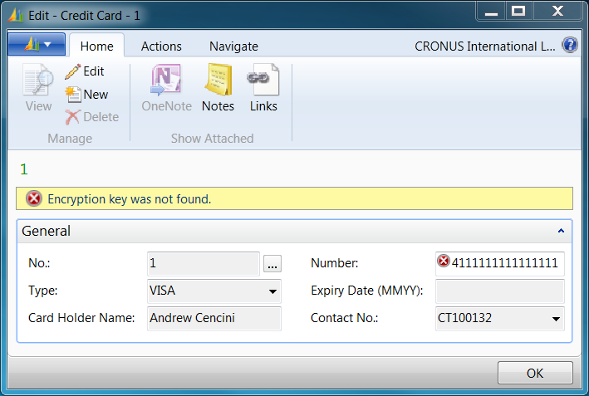
Solution:
- In the Search box, enter Payment Services Connection Setup, and then choose the related link.
- On the Actions tab, in the Encryption group, choose Generate Key to generate the encryption key that is stored on the Microsoft Dynamics NAV Server.
Experience: I suggest you if you use the Generate Key functionality to download and store in a secure backup the key generated using the button Download Key on the Actions tab, in the Encryption group.
Reference: How to: Set Up a Payment Services Connection
Did my solution solve your problem? Leave a reply.
