To reset Windows Internet Explorer settings to their default condition go to Tools (Alt+X) -> Internet options
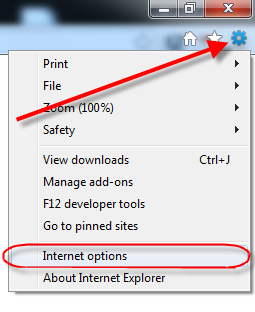
click the Advanced tab and then click Reset…
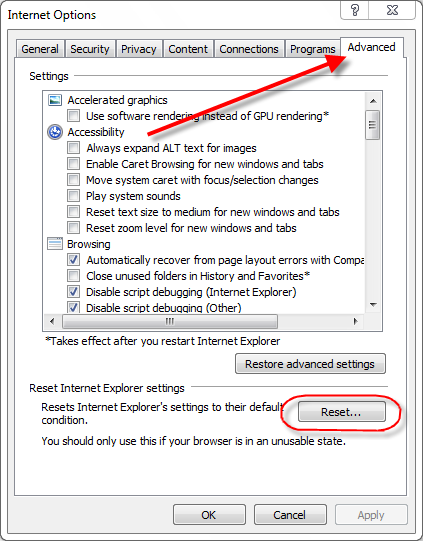
Select the “Delete personal settings” check box if you like to remove all your personal settings
then click Reset.
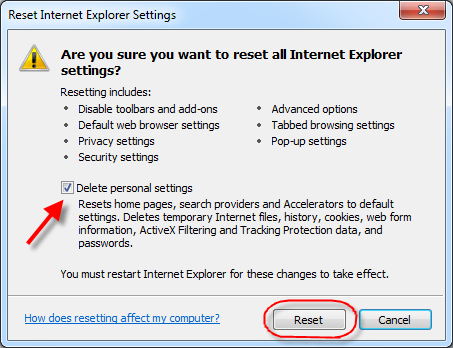
Close Internet Explorer.
Solution:
To remove MyStart by IncrediBar after uninstallation of IncrediBar* toolbar program.
Did my HOW TO help you? Leave a reply.
