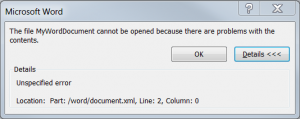The file {WordDocumentName} cannot be opened because there are problems with the contents
Solution:
Click OK in the error message.
Then will appear the following message and click Yes

Save the file in RTF (Rich Text Format) file format then save it in Word Document format.
Reference: Troubleshooting damaged documents in Word for Windows
Did my solution solve your problem? Leave a reply.