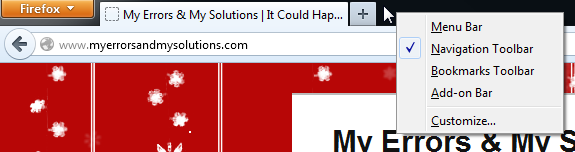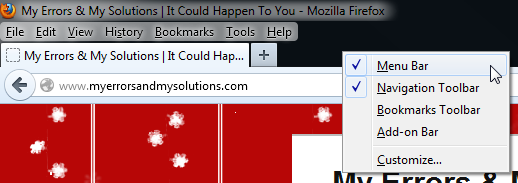When you try to install a Google Chrome extension show the following error message:
An error has occurred
Download was not a CRX
RELOAD CLOSE
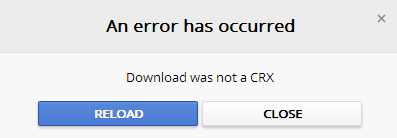
Effect:
Not install the required extension.
Solution from your comments: (Prefered because it respects your privacy but not always works)
Open Google Chrome,
click the Chrome menu ![]() on the browser toolbar then select New incognito window
on the browser toolbar then select New incognito window
or
press Ctrl+Shift+N
then open the page of extension in this mode, if you don’t know the url you can copy and paste in the incognito window the following:
https://chrome.google.com/webstore/category/extensions
search the extension and click on ADD TO CHROME to install.
Note: If you chose this solution you have to repeat the above steps everytime you want to install a new extension because it will always appear the same error. Whenever, you have to open an incognito window.
My Solution:
Sign in into Google before to try to install an extension.
To Sign in or Sign up in to Google Chrome, open Google Chrome
click the Chrome menu ![]() on the browser toolbar then select Sign in to Chrome
on the browser toolbar then select Sign in to Chrome
or
using the following link:
Google Accounts
Did my solution solve your problem? Leave a reply.