—————————
Microsoft Dynamics NAV
—————————
The company name must be specified if the server and instance are specified.
—————————
OK
—————————
Cause:
This error is related to (or maybe cause by) my previous post: The client version does not match the server version
You changed the registry key as explained in the solution to work with another version.
Solution:
Execute the .reg file for the version NAV 2013 R2
NAV2013R2.reg
[sourcecode lang=”bash”]
Windows Registry Editor Version 5.00
[HKEY_CLASSES_ROOT\DYNAMICSNAV\Shell\Open\Command]
@="C:\\Program Files (x86)\\Microsoft Dynamics NAV\\71\\RoleTailored Client\\Microsoft.Dynamics.Nav.Client.exe -protocolhandler \"%1\""
[/sourcecode]
Did my solution solve your problem? Leave a reply.

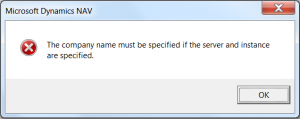
2 replies on “The company name must be specified if the server and instance are specified”
I am having same issue on server not on client. Is this issue with related to the client. Will be solved by reinstalling it on server. Thanks in advance.
Not need to reinstall, you can just create a separated folder for the new client version as explained in my other post https://www.myerrorsandmysolutions.com/the-client-version-does-not-match-the-server-version/ then you can run the client from the folder