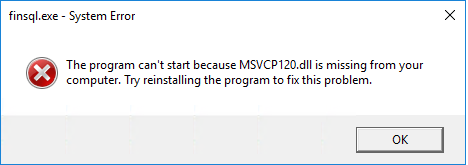
finsql.exe – System Error
The program can’t start because MSVCP120.dll is missing from your computer. Try reinstalling the program to fix this problem.
OK
Solution:
You need to install Visual C++ Redistributable Package.
You can download it from the following link:
https://support.microsoft.com/en-us/help/3179560/update-for-visual-c-2013-and-visual-c-redistributable-package
If you’re using a 64-bit Windows version you need to install both version x86 and x64 (vcredist_x86.exe_ and vcredist_x64.exe) If, however, you’re on 32-bit Windows version, install only vcredist_x86.exe.
The missing DLL can be download from the following link:
https://www.dllinstaller.com/dlls/msvcp120-dll
Did my solution solve your problem? Leave a reply.